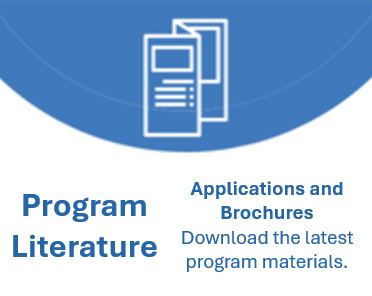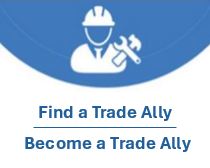Pay for Performance Portal
-1.png)
| [ P4P - Existing Buildings | P4P - New Construction | Trade Ally Information ] |
| PARTNER TRAINING WEBINARS |
|
Welcome to the Pay for Performance partner portal. This page contains important announcements, tools and links to assist you in delivering Pay for Performance to qualified customers. The use of this portal, and all of the included documents and tools, is restricted to Pay for Performance partners on the currently approved list. Below are links that can you take you directly to your area of interest:
- eMail List
- Documents and Tools
- Marketing Materials
- Webinars & Presentations
- Partner Call Minutes & Important Notices
- Technical Topics
- Helpful Guides and Links
Sign up for the P4P email list to receive updates about the latest program offerings and relevant information about program activities.
Existing Buildings:
NOTE: this program has been replaced by programs now administered by the local investor owned-utility companies. Please reach out to your utility company for information on available programs for your new projects. More information regarding utility contacts can be found here. The documentation below is for use by projects already enrolled in the program prior to the transition.
ERP Development
- ERP Tables v5.3 FY21 Final (updated 10/01/20)
- ERP Tables - Lighting Support Data This spreadsheet contains the data that is used in the dropdown cells of the ERP Tables, Lighting tab (above). You may find this information useful, for example as a reference or to streamline a lighting audit.
- ERP Report Template v4.7 doc (updated 10/1/20)
- Model Calibration Tool v2.19 (updated 08/26/20)
- Etracker (zip file, right click, save as, extract)
- TMY2/TMY3 Weather Files (zip file, right click, save as, extract)
- Weather Data 05-05-25 (zip file, right click, save as, extract)
- Portfolio Manager - To be used for benchmarking buildings under the Existing Buildings component.
- Installation Agreement
- Request for Incentive #1
Installation
- Installation Report v4_0b.rev0 -xlsm - Use to organize and summarize installed measures. Only for use with ERP Tables v4.4 and earlier. Projects using ERP Tables v4.5 (and later) must use their approved ERP Tables, updated with actual installed measure specifications and costs, to complete this step. Please follow instructions within.
- Request for Incentive #2
Savings Verification
- Post-Construction Benchmarking Report v1.17 - Use to calculate Incentive #3. Please follow instructions on the first tab. (updated 03/13/2023)
- Etracker (zip file, right click, save as, extract)
- Weather Data 05-05-25 (zip file, right click, save as, extract)
- Utility Tool v2.0- Utility bill spreadsheet used to summarize baseline and post retrofit energy use. Also integrated within ERP Tables below but may be used separately with Program Application and Savings Verification submissions.
- Request for Incentive #3
Reference
- FY2021 EB Partner Guidelines v4.5 pdf (updated 10/01/20)
- P4P Covid Guidance
- eQuest and Trace Hourly Report Generation Instructions
- ERP Development Quick-Guide v4.0.pdf
- ESIP-NJCEP Interaction Guidelines
- Prior Year FY2020 Guidelines
New Construction
Initial Application
- Program Application - Submit at onset of project to determine building eligibility.
ERP Development
- Instructions and ERP Tables v6.3 (updated 07/01/24)
- Modeling Compliance Form (updated 07.01.22)
- CxPlan v4.2_rev0 (updated 07/01/19)
- Installation Agreement
- Request for Incentive #1
- Request for Incentive #2
- Request for Incentive #3
- Portfolio Manager
Reference
- FY25 NC Partner Guidelines v4.8 (Updated 12.26.24)
- eQuest and Trace Hour Report Generation Instructions
- ENERGY STAR Multifamily New Construction Simulation Guidelines
- Prior Partner Guidelines
- For ASHRAE bEQ Projects:
- NJCEP Program Brochures
- Success Stories
- P4P Partner Logo - BW
- P4P Partner Logo - BW2
- P4P Partner Logo - Color
- P4P Partner Logo - Color2
- P4P Partner Logo - Guidelines for Usage
- What to Expect from a P4P Partner - Existing Buildings
- What to Expect from a P4P Partner - New Construction
Partner Call Minutes and Important Notices
- Pay for Performance - Refrigeration Measures 10/01/20
- Refrigeration Energy Calculator (updated 07/01/21)
- Refrigeration Calculator Example
- Pay for Performance - Elevator Measure 06/27/18
- Pay for Performance EB - Anticipated Changes in Occupancy as a Baseline
- Pay for Performance NC - Modeling Core and Shell Projects
- Pay for Performance NC - Commissioning Resources and Clarifications
- Pay for Performance - Update on Motors and DLC Requirements
- Pay for Performance EB - Alternative MF In-unit kWh 04/27/16
- Pay for Performance EB - Modeling Plug Load Controls 01/27/16
- Pay for Performance EB - Derating Equipment Efficiency 01/27/16
- Pay for Performance EB - Estimated Meter Readings Part I 12/19/15
- Pay for Performance EB - Partial Year Savings Estimates
- Pay for Performance NC - Modeling Energy Penalties and ECMs Below MPS
- Pay for Performance - Condensing Boiler 06/22/15
- Pay for Performance - Extracting Fan Power from Efficiency Ratings 04/22/15
- Pay for Performance NC - Distribution Transformers 04/22/15
- Pay for Performance EB - Thermostat Setback 03/25/15
- Pay for Performance - Exceptional Calculation Methods 03/25/15
- Pay for Performance EB - Example Measure Descriptions 03/25/15
- Pay for Performance NC - Multifamily Measures in New Construction Buildings 01/27/15
- Pay for Performance EB - Modeling PV in Existing Buildings 01/27/15
- Pay for Performance Existing Buildings - Modeling Combined Heat & Power - 12/02/14
- Pay for Performance Existing Buildings - Modeling Destratification Fans - 12/02/14
- Determining HVAC Baseline in New Construction Projects - 10/22/14
- Methods for Modeling Lighting - 10/22/14
- Pay for Performance Existing Buildings - Fuel Switches - 12/03/13
- Energy Modeling - Calibration - Weather Data 09/28/11
- Energy Modeling Reporting Tips 08/24/11
- Multibuilding Modeling 05/24/11
- eQuest Parametric Runs 12/28/09
- Multifamily Buildings Decision Tree Guide for determining how a multifamily property qualifies for NJCEP C&I program incentives.
- Tax Clearance Form Fill out and submit this form to NJ Division of Taxation. A tax clearance certificate will be issued in return. Certificate is required for all non-public agencies prior to release of incentives.
- Fuel Release Form Authorizes New Jersey's Clean Energy Program to obtain applicant's past and present facility energy usage for the purpose of benchmarking and/or auditing energy usage efficiency.
- PG&E Final Report Refrigerated Warehouses. Can be used to help establish baselines for non-regulated refrigeration equipment/load.
- Energy Savings Potential and R&D Opportunities for Commercial Refrigeration. Can be used to help establish baselines and measures for non-regulated refrigeration equipment/load.
- NJ Energy Savings Protocols New Jersey protocols to measure resource savings.
- ASHRAE EEMs to Consider List of recommended energy efficiency measures created by ASHRAE.
- ENERGY STAR Tools Broad range of tools and resources to help you implement a successful energy management strategy
- DOE Tools Helpful tools from the US DOE including Advanced Design Guides, Life Cycle Inventory (LCI) Database, and EnergyPlus modeling software.
- eQuest Download Free download of eQuest modeling software
- AIRMaster Free online software tool that helps users analyze energy use and savings opportunities in industrial compressed air systems
- VRF Modeling Guide, provided courtesy of Mitsubishi Electric Cooling and Heating, on how to model Variable Refrigerant Flow in both TRANE TRACE and eQuest
Indemnification Notice:
By using any of the materials listed above, Partners indemnify, defend and hold the NJ Board of Public Utilities, C&I Program Manager and their directors, officers, employees and agents (including, but not limited to, affiliates, contractors and their employees), harmless from and against all liabilities, damages, losses, penalties, claims, demands, suits and proceedings of any nature whatsoever that arise out of the use of these materials.






.jpg)